Раздел: Документация
0 1 2 3 4  Attach the base to Connect the housing Tighten3screwsto housing cable fix base Step 6 Camera Setting  Setting Fast Dome ID Setting Alarm Mode Setting Camera Function Setting Fan Power Refer to FastDome operation manual for camera setting Step 7 Attach Camera Body and Base 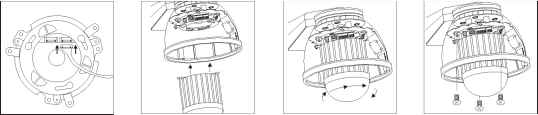 Reconnect the Attach camera body Turn camera body Tighten the three connection cable to base clockwise to high screws to fix the position camera body Step 8 Install The Dome Cover and Housing Cover 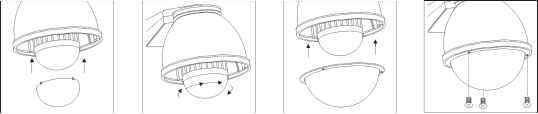 Attachthe dome Turnthe dome cover Attach the coverto Tightenthe 3 screws cover to camera clockwise to tight housing to fix the cover position Step 9 Attach PSU and Bracket  Attach the housing Insert the bolt into backto PSU box the hinge and tighten Step 10 Connection Between Housing and FastDome  Connect the fan & Connect the Fast heater cable to pin Dome cable to jack connection jack Step 11 Install the Power Box, Bracket and Housing • Pendant  Attach the bracket Tighten the 4 screws andhousingtothebox to fix the bracket • Wall Mounting 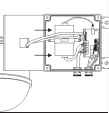 Attach the bracket andhousingtothebox Tighten the 4 screws to fix the bracket Swan Neck 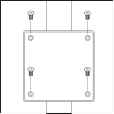 Tighten the screws of PSUboxtofixthecover. 0 1 2 3 4
|
