Раздел: Документация
0 1 2 3 4 5 ... 19 WARNINGS & CAUTIONS Please read the manual before attempting installation or operation 1. Please be aware to the warnings and cautions notice. 2. Dont use any chemical detergent to clean the machine surface, use a damp cotton cloth only.Regularly clean the dome cover to assure proper focus ability. 3. Please install the Fast Dome in a dry area, water and high humidity may cause damage on internal parts. External housing should be used for outdoor installation. 4. Please use parts supplied by the manufacturer only, any unqualified part using in the equipment may violate the warranty. 5. Avoid installing the equipment in an unstable area. Make sure the area is firm and stable. Falling equipment may injure personnel and damage the equipment. 6. Do not install the equipment near any flammable gas. Violation may cause fire or injury. 7. Avoid running video cable and signal cable through or passing interference sources such as video waves, broadcast station, power generator, elevator motor or high voltage area .....etc. Violation may cause interference. 8. Make sure the power cable is properly fixed. Un-suitably fixed cable may cause serious short circuit or fire. 9. Correct cable connection is important. Do not place any object on the connection cable and change the cable ifthere is damage on cable. Violation may cause short circuit, fire and injury. 10. Make sure ground is well connected to avoid damage caused by lightning. 11. Do not put any foreign objects inside the equipment and do not spray any liquid on equipment. This will avoid short circuit damage. 12. Do not touch power connection with wet hands to avoid short circuit or electricity shock. 13. Do not apply smash-force on the equipment. Violation may cause damage. 14. Do not install the equipment in a location that may expose the equipment directly to sunlight. Violation may cause colour fading or damage. 15. Do not install the equipment in high temperature or low temperature environment to avoid damage. The normal operational temperature is between -5 C ~ +50 C. 16. Fast Dome contains high sensitive electric parts inside. Do not try to repair them without qualified personnel. 17. Turn offthe power immediately and contact the technician when the following occurs: A. Damage on power cable or plug. B. Water leak into the equipment. C. Fast Dome can not be operated normally. D. Equipment falling on ground or damage on external case. E. Unusual occurrence. 18. Warning:Do not try to repair the equipment. Only a qualified technician may disassemble and repair the equipment. Shut off the power before disassemble the equipment and dont put power on unless the case is completely assembled. STRUCTURAL ELEMENT 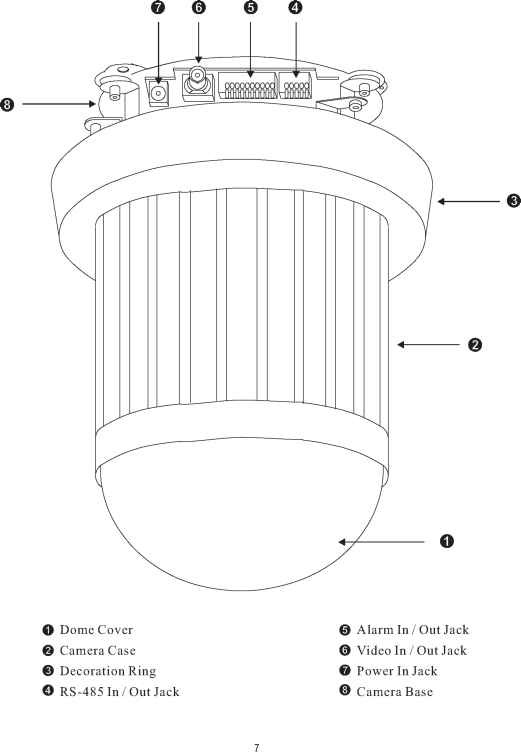 FAST DOME CAMERA SET UP DIP Switch Setting AlarmMode Switch Camera FunctionSwitch Camera ID Switch 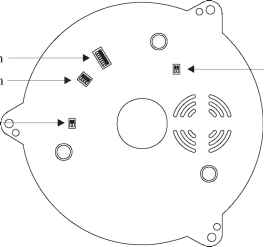 FanPowerSwitch Fan Power Switch Turn the number 2 switch to ON position to activate the internal fan. This will maintain the temperature inside and make the electric parts longer life. Alarm Mode Switch Alarm Mode can be set as Lock or Release mode. Turn number 1 switch to ON position to choose Release mode. Turn number 1 switch to OFF position to choose Lock mode. Fast Dome has 6 alarm inputs and 1 output, which can be set either NC (normally close) or NO (normally open) mode. Turn number 2 switch to ON position to choose NC mode. Turn number 2 switch to OFF position to choose NO mode. Camera Function Switch >*- 17X & 22X optical lens models: Turn number 1 switch to ON position for AGC function Turn number 2 switch to ON position for BLC function Turn number 3 switch to ON position for AWB function Turn number 3 switch to OFF position for Manual White Balance (MWB) When fast dome is set to MWB, turn number 4 switch to ON for Outdoor (color temp. 3200K) or to OFF for Indoor (colour temp. 6300K) For 25X optical lens model Function Setup, please refer to page 40. 0 1 2 3 4 5 ... 19
|
