Раздел: Документация
0 ... 2 3 4 5 6 7 8 ... 19 Step 7 Install Camera Body and Decoration Ring 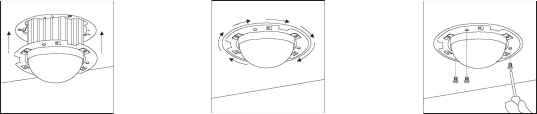 • Put camera body and • Turn the camera body • Tighten three the fix ring into the hole clockwise to tight position black screws 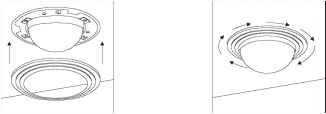 • Put on decoration • Turn the ring clockwise ring to tight position Step 8 Install The Dome Cover  • Attach dome cover • Turn the dome cover to camera body clockwise to tight position Note : After dome cover is attached, use glass-cleaning cloth to clean dome cover. Unclean dome cover may affect camera performance. Attached Mounting (Fixed Ceiling) Step 1 Fix The Base  • Turn the dome cover anti-clockwise  • Turn the camera cover anti-clockwise 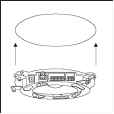 • Attach base to ceiling Step 2 Camera Setting 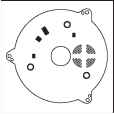 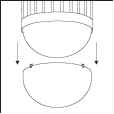 • Separate the dome cover from camera 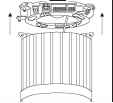 • Separate the camera body to the base  • Tighten the three tapping screws into the ceiling  • Untighten the three screws from base  • Unplug the connection cable
• Base size and screw location Setting Fast Dome ID Setting Alarm Mode Setting Camera Function (17X & 22X optical lens models only) Setting Fan Power Refer to page 8,9 for the setting Step 3 Attach Camera Body and Base  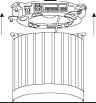  • Reconnect the connection cable Step 4 Connection • Attach camera body to base • Turn camera body clockwise to tight position   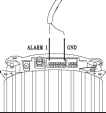 • Connect RS-485 cable Step 5 Install Decoration Ring • Connect video signal cable • Connect alarm output cable   • Put on decoration ring to base • Tighten the three screws Step 6 Install Dome Cover 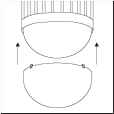  • Put on dome cover • Turn dome cover clockwise to camera body to tight position Note : After dome cover is attached, use glass-cleaning cloth to clean dome cover. Unclean dome cover may affect camera performance. 0 ... 2 3 4 5 6 7 8 ... 19
|
||||||||||||||||||
