Раздел: Документация
0 ... 5 6 7 8 9 10 11 ... 19 Multiple Domes means that more than one fast dome is linked in the system. Each dome connects to next dome forming a serial linking. Each dome has an individual ID dip switch, which allows the keyboard to identify each fast dome and make command. Sometimes it is more convenient to wire a telemetry system in star configuration rather than daisy chain. To do this a PIH-804 data distributor is necessary. It takes an output from a keyboard or a matrix and splits the single data line into 4 separate data lines. One keyboard can control up to 64 camera. 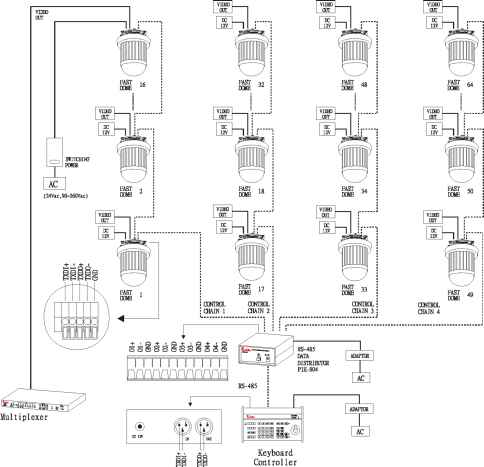 RS-485 Connection Between PIH-804 Data Distributor and Fast Dome 1st output TXDI1+ of PIH-804 connects to TXDI+ of 1st fast dome and TXDI1- of PIH-804 to TXDI-of fast dome. Linking 2nd Fast Dome TXDO+ of 1st fast dome connects to TXDI+ of 2nd dome and TXDO- of 1st dome to TXDI-of 2nd dome. RS-485 Connection Between PIH-804 Data Distributor and Keyboard 1st pin TXDI+ on RS-485 IN jack of keyboard connects to TXDO+ on RS-485 OUT jack of PIH-804 2nd pin TXDI- on RS-485 IN jack of keyboard connects to TXDO- on RS-485 OUT jack of PIH-804 Fast Dome, Matrix and Keyboard Matrix System is designed to process multiple video systems and video switching. Its central process unit (CPU) can manage multiple video signals simultaneously and control other linking system, such as PIH-7000/7600/7625 fast dome or PIH-820 telemetry receiver. All telemetry remote control and signal transmissions are through twisted pair One matrix can manageupto64fastdomes. Multiple keyboards can be used for matrix control. 1st keyboard is the master and rests are slaves. Up to 8 keyboards can be used in one system. Each keyboard has a Dip Switch for ID setting. (Please refer to keyboards manual for detail) Fast Domes RS-485 Pan/Tilt 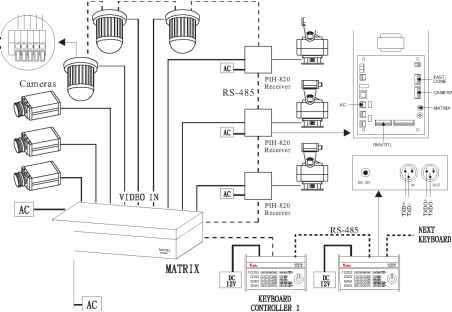 KEYBOARD CONTROLLER 2 MONITOR 1 MONITOR 2 RS-485 Connection Between Matrix and Fast Dome TXD+ of receiver jack on matrix connects to TXDI+ of 1st fast dome and TXD- of matrix to TXDI-offastdome. Linking 2nd Fast Dome TXDO+ of 1st dome connects to TXDI+ of 2nd dome and TXDO- of 1st dome to TXDI- of 2nd dome. 64 fast dome can be linked through the connection as shown. RS-485 Connection Between Keyboards TXDO+ of 1st keyboard RS-485 OUT connects to TXDI+ of 2nd keyboard RS-485 IN. TXDO- of 1st keyboard RS-485 OUT connects to TXDI- of 2nd keyboard RS-485 IN. RS-485 Connection Between Keyboard and Matrix TXDI+ of 1st keyboard RS-485 IN connects to 1st pin TXD+ of matrixs keyboard jack. TXDI- of 1st keyboard RS-485 IN connects to 2nd pin TXD- of matrixs keyboard jack. Fast Dome, DVR Multiplexer Video Management System and Keyboard The DVR System is an advanced digital recording product, with long recording time and easy searching features. Telemetry remote control is twisted pair for data transmission to the fast dome. Fast Dome can be controlled directly from the control panel of the DVR, or from keyboard. Each DVR video management system can manage 16 video signals (fast domes). Through RS-485 connection, 16LILIN stand along DVRs can be linked in one system. RS-485 RS-485 RS-485 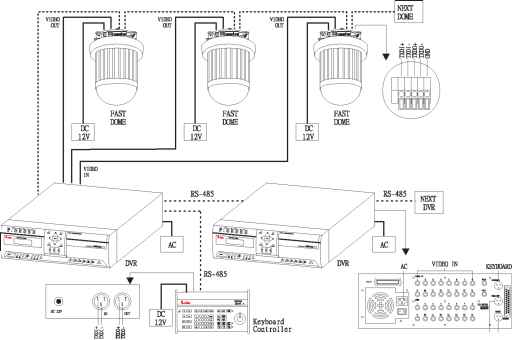 PASS OUT RS-485 RS-485 Connection Between Fast Dome and DVR TXD+ of DVR RS-485 jack connects to TXDI+ of 1 st fast dome and TXD- of DVR to TXDI-of fast dome. Linking 2nd FastDome TXDO+ of 1st dome RS-485 jack connects to TXDI+ of 2nd dome to TXDO- of 1st dome to TXDI-of 2nd dome. RS-485 Connection Between DVRs TXD+ of 1st DVR pass out RS-485 jack connects to TXD+ of 2nd DVRs keyboard jack. TXD- of 1st DVR pass out RS-485 jack connects to TXD- of 2nd DVRs keyboard jack. RS-485 Connection Between DVR and Keyboard TXD+ of 1st DVRs keyboard jack connects to TXDI+ of keyboard RS-485 IN jack. TXD- of 1st DVRs keyboard jack connects to TXDI- of keyboard RS-485 IN jack. 0 ... 5 6 7 8 9 10 11 ... 19
|
||||||||||||||||
