Раздел: Документация
0 ... 12 13 14 15 16 17 18 19 White Balance Mode Selection One of four different White Balance Modes can be selected. (Factory Default is ATW) ATW : Auto Trace White Balance, is a feedback system that automatically aligns the white balance by detecting the R-G and B-G before gamma correction processing. AWC : Auto White Balance Correction, is performed at a faster operating speed than ATW without an operation or other limitations. Indoor : Fix mode White Balance, suitable for 3200K color temperature environment. Outdoor : Fix mode White Balance, suitable for 6400K color temperature environment. To select White Balance Mode: О Push CA(MTfRiLTiUP key to recall OSD setup menu. I2 Move joystick to select 7th item "WB Mode" on menu. Э Move joystick right or left to make selection : "AWC -* Indoor-> Outdoor -> ATW". Note : When AWC is selected, "Lock" will be showed under "WB Cont". When Indoor is selected, "3200K" will be showed under "WB Cont". When Outdoor is selected, "6400K" will be showed under "WB Cont". When ATW is selected, "Auto" will be showed under "WB Cont". MENU SETUP PAGE 1
MENUSETUPPAGE1
-> WB CONT display change accrodingtoWBMODE selected. MENUSETUPPAGE1
MENUSETUPPAGE1
> 4 selections AWC- INDOOR - OUTDOOR - ATW Changes according to -> WB MODE selected. 4 selections LOCK -3200K -6300K - AUTO ® Push ACUxMlEgHt key to exit menu, when finish or move joystick to select next item. Gamma Adjustment (Brightness) 8 levels of Gamma (Brightness) can be adjusted. (Factory Default is 4) 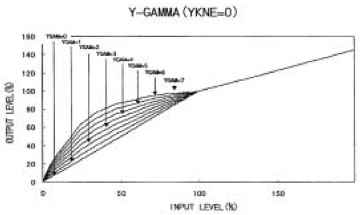 To adjust gamma level : О Push CACTRETU1 key to recall OSD setup menu. I2 Move joystick to select 9th item "Gamma" on menu. Э Move joystick right or left to make selection : "0~7". MENUSETUPPAGE2 9. GAMMA 10. PEDESTAL 11. VHAPSL 12.VAPSL 13. HAPGL 14. HAPGH 15. VAPG 16.VHAPG MENUSETUPPAGE2 9. GAMMA 10.PEDESTAL 11.VHAPSL 12.VAPSL 13. HAPGL 14.HAPGH 15.VAPG 16.VHAPG 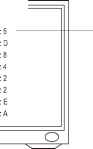 ► 8 selections 0~7 ® Push AJgHt key to exit menu, when finish or move joystick to select next item. Pedestal Adjustment 16 levels of Pedestal can be adjusted. (Factory Default is D) To adjust pedestal levels: О Push CACTrETUP key to recall OSD setup menu. Э Move joystick to select 10th item "Pedestal" on menu. Э Move joystick right or left to make selection : "0~F" MENUSETUPPAGE2 9. GAMMA 10. PEDESTAL 11.VHAPSL 12.VAPSL 13. HAPGL 14. HAPGH 15. VAPG 16. VHAPG  MENU SETUP PAGE 2 9. GAMMA 10. PEDESTAL 11. VHAPSL 12.VAPSL 13. HAPGL 14. HAPGH 15.VAPG 16.VHAPG  ► 16 selections 0~F ® Push acuxmleght key to exit menu, when finish or move joystick to select next item. Aperture Correction Adjustment The 11th item to 16th item on the menu are different aperture correction function. User can adjust the aperture correct level. 11 VHAPSL : Vertical & Horizontal Aperture Correction Slice level: 16 levels (Factory Default is 8) 12 VAPSL : Vertical Aperture Correction Slice level:8levels (Factory Defaultis4) 13 HAPGL : Horizontal Aperture Correction (Low Band) Gain level:4levels (Factory Default is 2) 14 HAPGH : Horizontal Aperture Correction (High Band) Gain level:4levels (Factory Default is 2) 15 VAPG : Vertical Aperture Correction Gain Control : 16 levels (Factory Default is E) 16 VHAPG : Horizontal & Vertical Aperture Correction Gain : 16 levels (Factory Default is A) To adjust Aperture Correction Gain: О Push CACTRETUP key to recall OSD setup menu. 12 Move joystick to select 11th ~ 16th items on menu. 13 Move joystick right or left to make selection.  ► 16 selections : 0~7 ► 4 selections : 0~3 ► 16 selections : 0~ F ® Push AuxlHtT key to exit menu, when finish or move joystick to select next item. 0 ... 12 13 14 15 16 17 18 19
|
