Ðàçäåë: Äîêóìåíòàöèÿ
0 1 2 3 4 5 6 ... 19 Fast Dome ID Address Setting Refer Chart Up to 64 Fast Dome Camera can be serial linking in one system. Therefore each dome is addressing by ID switch located at the base of the Fast Dome. Below is the address setting for camera 1~64:
Fast Dome Connection Jack and Cable Requirement 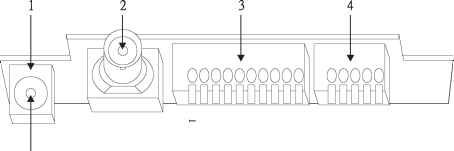 Center Pin Î î î z ÿ a t I HHHHO x x x x z î î î î î >-( î î + 1 + 1 1. PowerInJack DC12V Input Voltage, Power Consumption 1.2Adc, Center Pin 2.0mm Require Cable: 18 AWG x 2C 2. Video Out BNC Jack Video Signal Output CVBS 1.0Vpp75Q BNC Recommend Data Cable: 5C2V 3. Alarm In / Out Jack Each fast dome contains 6 alarm inputs and 1 alarm output Alarm Input Voltage 5.6Vmax, Output 0.5A 120Vac / 1A 24Vdc Recommend Data Cable: UL 26 AWG 80C 300V UL 24 AWG 80C 300V 4. RS-485 In/Out Jack RS-485 Input (TXDI+,TXDI-) to receiver signal from keyboard, matrix, DVR or multiplexer through twisted pair cable. RS-485 Output (TXDO+,TXDO-) sending out signal to next fast dome through twisted pair cable. Recommend Data Cable: 2547 VW-ISC UL 24 AWG x 2C Transmission Distance: Max. 1 Kilometer * When 24VAC PSU is used, the recommend cables are: UL SPT-1 VW-1 18AWGx2C UL SPT-2 VW-1 18AWGx2C UL SUT105CVW-118AWG x 3C The distance between24Vac PSUandfastdome cannotexceed200 meters. INSTALLATION Indoor Installation Structural Drawing Embedded Mounting 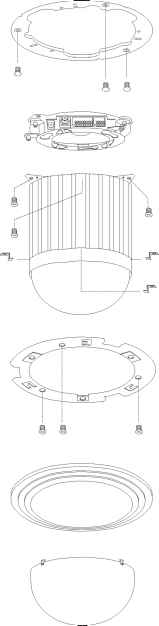 Attached Mounting 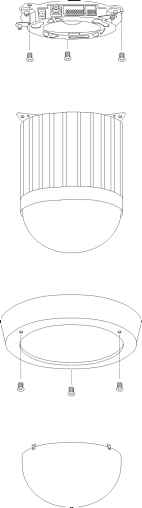 0 1 2 3 4 5 6 ... 19
|
