Раздел: Документация
0 1 2 3 4 5 6 ... 15 MENU HELP Most of the time, the menu systems including menu setup and playback menu contain the operating usage at the bottom of each menu. User can use the menu help to operate PDR-3160 if the user manual is not handy. SYSTEM LED STATUS PANEL System LEDs are meaningful while operating PDR-3160. The status of each LED is described as in the following table:
ICONS PDR-3160 provides graphical On Screen Display (OSD) technology to show the operating status on screen. The graphical user interface, icons, are described as in the chart bellow:
HOT SWAPABLE HDD PDR-3160 supports two hot swappable IDE HDDs (hard disk drives). Most of the IDE HDDs with 138 Giga bytes and above in the market are supportable by PDR-3160. To lock PDR-3160 and to perform recording operation, please use the key to lock the HDD tray in counter clockwise. PDR-3160 resumes recording, if PDR-3160 was in recording mode.  To pull the HDD out of PDR-3160, first unlock the HDD tray in clockwise. If PDR-3160 is in recording mode, the recording operation will be stopped.  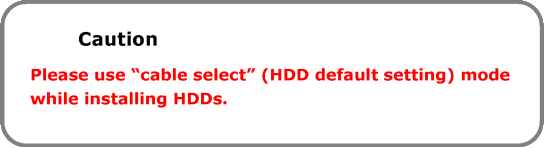 Chapter 1-2. SURVEILLENCE MODE Most of the time, PDR-3160 is operated at the surveillance mode. The information of screen layout and symbols are described in this section. SCREEN LAYOUT 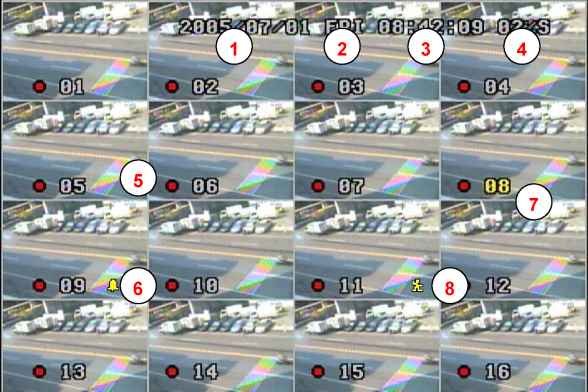 Date Day of the week Time HDD recording percentage and master (M)/slave (S) HDD indicator Recording symbol (circle in red) Alarm activation indicator (bell in yellow) Yellow camera ID: controllable PTZ device Motion detection indicator (little man in yellow) 0 1 2 3 4 5 6 ... 15
|
