Раздел: Документация
0 ... 3 4 5 6 7 8 9 ... 15 Chapter 4-2. EVENT SEARCH Event search is performed based on individual hard disk drive. Event list contains information including date, time, event type, and camera channel for the event. There are three different event types-external alarm, schedule, and motion alarm in PDR-3160. EUEMT SEARCH: SLHUE ввв2/Н0иЗ 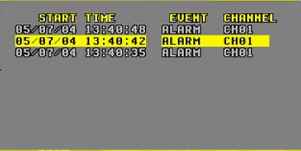 оэ нзёш ч>о ГЖСШ <S LFHEfff USE USETT • To perform event search, press Up and Down button to the desired event. • Press Enter button to play the video clips • Press Left or Right button to the next page Chapter 4-3. REC SEARCH REC SEARCH contains the list when a user press REC button to activate recording operation or to stop recording. To play the REC Search list, please choose REC Search item. A list of start and end recording shows up accordingly. Press Up or Down to select the date and time for playing. Hi пана m ннг.и : :si hue тип ннну 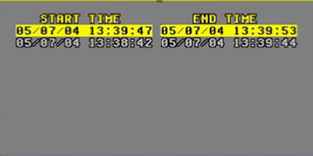 Chapter 4-4. OTHER PLAYBACK FEATURES Once of the above playback features is performed, features such as fast forward (FF), fast rewind (FR), pause, stop, step, and re-play can then be used. FF: Press FF key on remote controller to fast forward the playing video. The speed of fast forwarding ranges from 2X ~ 64X of the original playback speed. FR: Press FR key on remote controller to fast rewind the playing video. The speed of fast rewinding ranges from 2X ~ 16X of the original playback speed. Note: Shuttle can be used to fast forwarding or to fast rewinding the video. PAUSE & STEPPING: pressing Pause key during playing video can pause the video. Once the video is in pausing stage, one can press Left or Right on PDR-3160s keypad or remote controller to play the video step-by-step. Roll the Jog to see the slow motion of the video. STOP: To stop video playback, press Stop button on keypad or remote controller. PDR-3160s screen switches back to live mode automatically. Chapter 5. SYSTEM START-UP There are three start-up stages while booting PDR-3160. System information of PDR-3160 is useful for system troubleshooting. The start-up stages are described as follows: 1) System Initializing • First boot up screen • Specified video system (NTSC/PAL) • Version number for firmware update 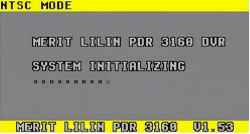 2) Network Initializing • Network information 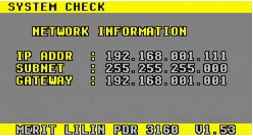 3) HDD Initializing • HDD model number and size detected • HDD information shows blank if no HDD detected • If both HDDs are not present, PDR-3160 can still perform its function except features related to HDD operations. 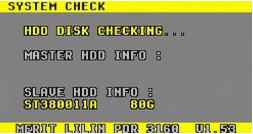 4) Once all above stages are correctly present, PDR-3160 finishes the booting sequence. 0 ... 3 4 5 6 7 8 9 ... 15
|
