Раздел: Документация
0 ... 6 7 8 9 10 11 12 ... 15 Chapter 6-4-5. MOTION AREA SET choi   ф Press Up, Down, Left or Right to move cursor block (blinking). © Press Enter to set the motion area block. © You can also use Jog & Shuttle to move the motion area block. yellow: motion block: inactiue  Note: to select or deselect entire view area, please first press Enter (toggle select or deselect mode) and press Enter for 5 seconds. Chapter 6-4-6. BUZZER TIME Motion alarms and external alarm inputs can triger buzzer alarm. Buzzer time is adjustable from 1 to 99 sec. Press left or right on Buzzer Time to adjust the time setting. Chapter 6-4-7. ALARM REC TIME Motion alarms and external alarm inputs can trigger PDR-3160 to record. The recording time is range from 1 to 99 sec. To setup the recording time, please press left or right on Alarm Rec Time menu item. Chapter 6-5. SYSTEM SETUP PDR-3160 systems related settings such as date/time, HDD settings, restoring manufacturing default, video format, buzzer output, password authentication, and firmware update can be configured from system menu. To setup above features, please follow the following instructions. systfm 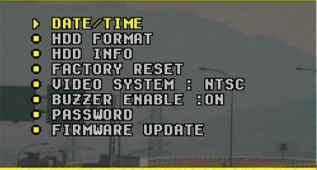 +JSET *-+SELECT t+MOUE ESC EXIT Chapter 6-5-1. DATE/TIME PDR-3160 has built-in timer to record time information. One can choose different time displaying format shown on the screen or disable the timer. Date & time information are kept by using a battery if PDR-3160 has no power. DATE/TIME 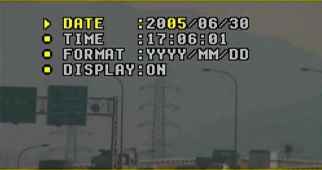 ф Press Left or Right to adjust date or time. © Press Up or Down to move to the next item. © Press ESC to exit the menu. +JSET *- + SELECT t + MOUE ESC EXIT Chapter 6-5-2. HDD FORMAT To format HDDs, please select HDD Format. A message is prompted for formatting verification. Please be alerted to this operation. It may erase not only event list data but also video data. Press enter at HDD Format menu to format the hard disk drives. Formatting hard disk drives may take several seconds based on the number of lists recorded. "FORMAT COMPLETED" message shows up after the process is done. SYSTEM 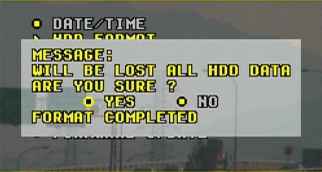 +JSET *- + SELECT t + MOUE ESC EXIT Caution To format HDD, it erases event lists and may damage stored video data of the HDDs permanently. Chapter 6-5-3. HDD INFO HDD INFO shows the following information: 1. Model number-The model number of the hard disk drive 2. Size-The capacity of the hard disk drive 3. Used--Recorded video percentage rate 4. Rec No-Record list count 5. Event No-Event list count 0 ... 6 7 8 9 10 11 12 ... 15
|
