Раздел: Документация
0 ... 8 9 10 11 12 13 14 15 Chapter 6-6. NETWORK PDR-3160 allows a user to access the video via Internet or LAN. In order to connect to LAN or Internet, subnet mask, gateway, and IP address should be configured. Please consult your Internet provider or system administrator for above information. NETWORK  Chapter 6-6-1. NETWORK ENABLE Each camera channel can be enabled or disabled for remote access. To enable or disable remote access, follow the following instructions. ф Press Left or Right to select camera. © Press Up or Down to move to the next item. © Press ESC to exit the menu © Press ESC to exit the menu. +JSET *- + SELECT t + MOUE ESC EXIT NET-CH  Chapter 6-7. PTZ SETUP PDR-3160 can connect video and control signal up to 16 PTZ cameras. Using PDR-3160 keypad or remote controller can access all these cameras. To setup PTZ connection, please follow the following instructions: 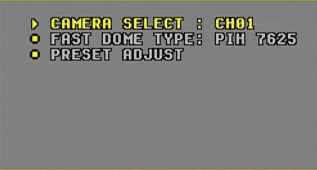 +JSET *- + SELECT t + MOUE ESC EXIT Chapter 6-7-1. CAMERA SELECT Press Left or Right button, one can choose each camera as background reference to adjust PTZs lens. Each PTZ camera ID is one-to-one mapped to PDR-3160s camera. For example, one PTZ camera is connected at camera #5 of PDR-3160. Please adjust the PTZ cameras device ID to 5 to response PTZs protocol sent by PDR-3160. Chapter 6-7-2. FAST DOME TYPE One can choose the model of different PTZ device by click Left or Right button. PDR-3160 adopts this PTZ models protocol and communicates with the PTZ device automatically. Chapter 6-7-3. PRESET ADJUST The preset of a PTZ camera can be configured for live monitoring manipulation. Panning, tilting, zooming, calling presets, auto panning, and other PTZ features provided by a PTZ camera can be accessed during live monitoring mode. All the features should be configured before accessing PTZ functions. Please follow the rest of this chapter:  Chapter 6-7-4. PRESET To define Preset, press Left or Right button on keypad or remote controller to change the preset number. Chapter 6-7-5. DWELL Define Dwell time of presets. The Dwell number ranges from 0 to 255 (the shortest to the longest). The Dwell time might vary based on different model the user chooses. Please see each PTZ device user manual for detail. Chapter 6-7-6. SPEED Define Speed of previous preset to the next preset. The Speed number ranges from 1 to 8 (the slowest to the fastest). The speed might vary based on different PTZ devices settings. 0 ... 8 9 10 11 12 13 14 15
|
