Раздел: Документация
0 ... 7 8 9 10 11 12 13 ... 19 MENU SETUP PAGE 1 1. INITIAL SET 2.AGC 3. SENS. UP 4. BLC 5. BLC REGION 6. FLICKERLESS 7.WB MODE 8. WB Continue :OFF : MEDIUM :OFF :OFF : CENTER :OFF :ATW : AUTO MENUSETUPPAGE2 9. GAMMA 10. PEDESTAL 11. VHAPSL 12.VAPSL 13.HAPGL 14.HAPGH 15.VAPG 16.VHAPG  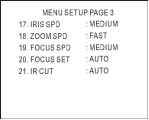 Setup Item Selection Push joystick down to select 18th item "Zoom Speed" on Menu Page 3. 3 On "Zoom SPD" push joystick left or right to make selection. One of three speed can be selected: FAST = Tele - Wide : 3.5 seconds. MEDIUM = Tele-Wide:6seconds. SLOW = Tele - Wide : 52 seconds. d> To Exit Setup Menu Push acxmleght key to exit menu, when finish or move joystick to select next item. Note : "Setup Initialize..." message will be displayed on the monitor for 4~5 seconds, after escape from setup menu. All setting is stored in Fast Dome. SETUP INITIALIZE...... Manual Zoom Speeds Switch: After above steps were completed, the selected manual zoom speed is stored in Fast Dome. To use the selected manual zoom speed under lens control, user has to push LENSSPEED WIPER before operation, otherwise manual zooming speed will be "FAST" as default. To switch back to "FAST" manual zoom speed simply push LENSSPRED key again. Focus Control The focus function on Fast Dome can be set as Auto Focus or Manual Focus. Manual focus far Push FOCUS FAR key. The target will become farther Focusing will stop when the key is released (PIH-801 keyboard LCD displays "F=M") Manual focus near Push FOCUS NEAR key. The target will become nearer Focusing will stop when the key is released (PIH-801 keyboard LCD displays "F=M") Auto Focus Push I AUTO FOCUS key. The lens will automatically adjust itself for optimum focus. (PIH-801 keyboard LCD displays "F=A") □ □□El HED LIED□□ □ND PIH-800II □DIED ]rSf]° 9 8 9 ас*: ЕЗЕЗН НЕЕ eses Геэеэ PIH-801 иг 25X Fast Dome Camera Auto Focus & One Shot Focus Selection J> Recall Setup Menu Push CAM SETUP CTRL 1 key to recall OSD menu. MENU SETUP PAGE 1 1. INITIAL SET 2. AGC 3. SENS. UP 4. BLC 5. BLC REGION 6. FLICKERLESS 7.WB MODE 8. WB Continue :OFF : MEDIUM :OFF :OFF : CENTER :OFF :ATW : AUTO MENUSETUPPAGE2 9. GAMMA 10. PEDESTAL 11. VHAPSL 12.VAPSL 13. HAPGL 14.HAPGH 15.VAPG 16.VHAPG   3 Setup Menu Item Selection Push joystick down to select 20th item "Focus Set" on Menu Page 3. Э On "Focus Set" push joystick left or right to make selection: Auto Focus -> One Shot Focus. / After "Auto Focus" is selected, user has to push AUTO FOCUS key to activate auto focus function. } After "One Shot" is selected, user has to push AUTO FOCUS key to activate one shot auto focus function. When "One Shot Focus" is activated, Fast Dome will only auto "one shot" focus on object under Auto Panning or Manual Zoom In/Zoom Out. 3 To Exit Setup Menu CAMESC key to exit menu, when finish or move joystick to select next item. Push AUX LIGHT Note : "Setup Initialize..." message will be displayed on the monitor for 4~5 seconds, after escape from setup menu. All setting is stored in Fast Dome. SETUP INITIALIZE...... № 25X Fast Dome Camera Manual Focus Speed Setup J Recall Setup Menu Push cacmtRmUP key to recall OSD menu. MENUSETUPPAGE1 1. INITIAL SET 2. AGC 3. SENS. UP 4. BLC 5. BLC REGION 6. FLICKERLESS 7. WB MODE 8.WBContinue :OFF : MEDIUM :OFF :OFF : CENTER :OFF :ATW : AUTO MENUSETUPPAGE2 9. GAMMA 10. PEDESTAL 11.VHAPSL 12.VAPSL 13.HAPGL 14. HAPGH 15.VAPG 16.VHAPG   3 Setup Menu Item Selection Push joystick down to select 19th item "Focus Speed" on Menu Page 3. L3 On "Focus SPD" push joystick left or right to make selection: Fast -> Medium -> Slow. One of three speed can be selected : FAST / MEDIUM / SLOW. d> To Exit Setup Menu Push AUXLHT key to exit menu, when finish or move joystick to select next item. Note : "Setup Initialize..." message will be displayed on the monitor for 4~5 seconds, after escape from setup menu . All setting is stored in Fast Dome. 0 ... 7 8 9 10 11 12 13 ... 19
|
