Раздел: Документация
0 ... 4 5 6 7 8 9 10 ... 19 Step 7 Attach Camera Body and Base     • Reconnect the connection cable • Attach camera body to base • Turn camera body • Tighten the three clockwise to high screws to fix the position camera body Step 8 Install The Dome Cover and Housing Cover   • Attach the cover to housing •Tightenthe3 screwstofixthecover Note :WhenFastDome is installedinside outdoorhousing, please dontattachdome cover. Violation may affect camera performance. Step 9 Attach PSU and Bracket 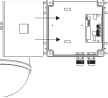  • Attach the housing backto PSUbox • Insert the bolt into the hinge and tighten Step 10 Connection 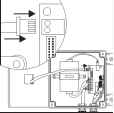  • Connect the fan & heater cable to pin jack • Connect the Fast Dome cable to connection jack Step 11 Install The Power Box, Bracket and Housing PIH-510H 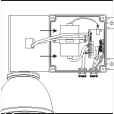 • Attach the bracket and housing to the box
• Tighten the 4 screws to fix the bracket 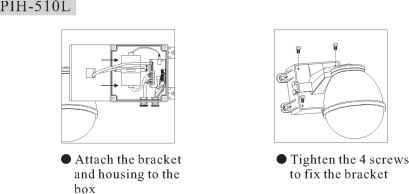 SYSTEM CONFIGURATION Li Lins integrated Fast Dome Surveillance System is suitable for a wide range of surveillance applications. The system cam be as single fast dome with one keyboard or encompassing as 64 domes with comprehensive matrix switching, PC control and even Digital Video Recording. Such flexibility means future expansion is easily facilitated. Fast Dome and Keyboard Single dome configuration: One Fast Dome Camera connects to one PIH-800II or PIH-801. Telemetry control is sent via twisted pair between Dome and Keyboard. Video signal from the dome is sent to monitor or multiplexer or quad or switcher. (24Vac,90-260Vac) 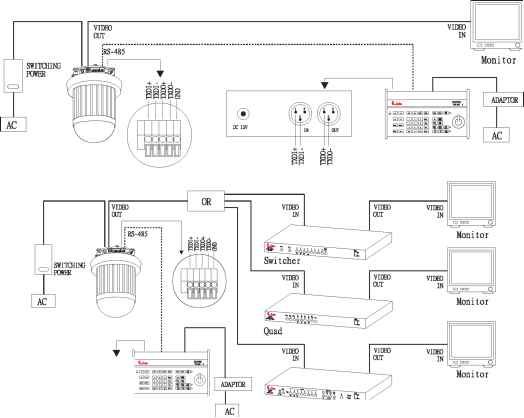 (24Vac,90~260Vac)
Keyboard Controller Multiplexer RS-485 Connection 1st pin TXDI+ of RS-485 jack at back of the keyboard connects to TXDI+ of RS-485 jack on fast dome. 2nd pin TXDI- of RS-485 jack at back of the keyboard connects to TXDI- of RS-485 jack on fast dome. 0 ... 4 5 6 7 8 9 10 ... 19
|
||||||||||||||||||||||||
